Interactive whiteboards add new dimensions to instructor-led classroom delivery. Enrich content with multimedia, simulations and games. Manage content; provide classroom connection to the Web, and save presentations for use as podcasts for remote students. These and many other capabilities are available with modern, touch-sensitive electronic whiteboards!
The use of interactive whiteboards in schools is gaining in popularity, giving more teachers than ever before access to this technology.
One popular model, the MOLYBoard™, is made by interactive technologies. These large, touch-sensitive displays connect to a projector and computer, and allow an instructor to display anything they could show on a regular computer, and more. (as shown in the Figure 1) If you have access to an interactive whiteboard, here are some ideas for using it to enliven your classroom.
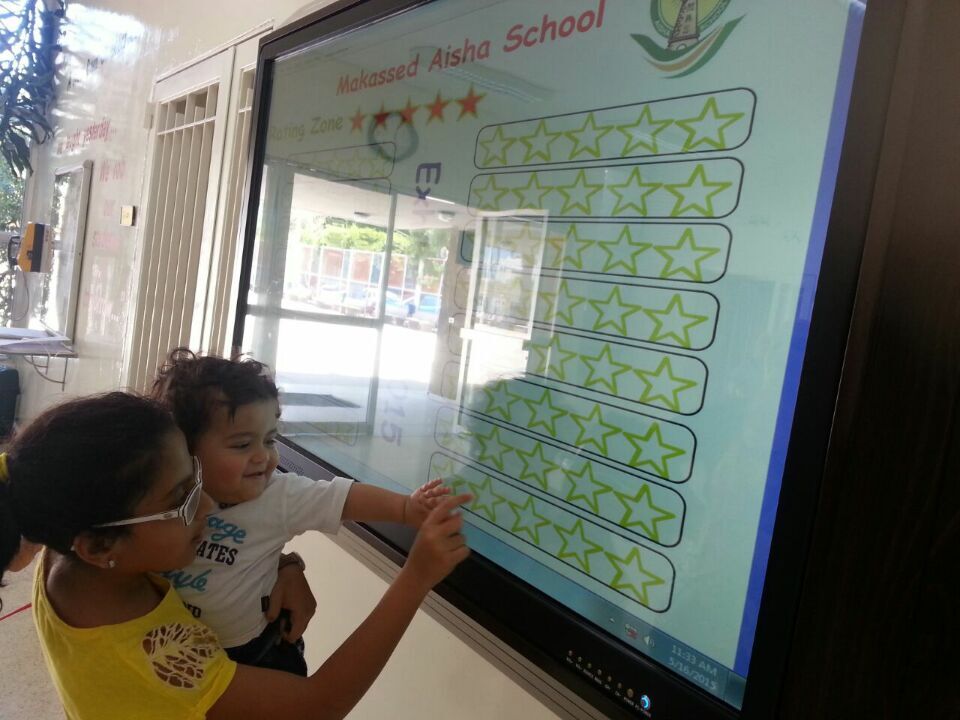
Figure 1 An interactive whiteboard serves as a “touchscreen” large enough for an entire class to see.
Incorporate Web resources and interactive sites: Interactive whiteboards make it easy to include multimedia in your lessons. One of the easiest elements to enrich a lesson is videos. Whether they are pre-selected materials, or something you are searching for on the fly from sources like TeacherTube, YouTube, or Google Video, you can search for them and view them easily on an interactive whiteboard.
You can also use multimedia applications. For example, in geography classes tools such as Google Earth allow students to visit and interact with environments. The Web has many other resources – for science classes, institutions such as San Francisco’s Exploratorium offer online experiments and quests, and currently, the Exploratorium’s Website features an interactive exploration of global climate change.
Many Web sites also have educational simulations and games. One instructor I spoke with recently, Kathleen Dindoff at Fanshawe College, likes to use interactive games from the Web in her statistics classes. Students in her classes can try out a Monte Carlo simulation, easily observe patterns in changes to a population that would otherwise appear random, or learn about the probability involved in popular games. “Students like to apply what they are learning to a game they are familiar with, like poker,” Kathleen says. “With a simulation, they can observe the probability with which a particular hand would occur if a large number of hands were played. Observing practical applications over time helps students to understand abstract statistical concepts.”
Record a lesson for playback, and capture not just the audio but also the visuals, right down to every mouse-click and annotation. Some students learn best via repetition, and others may want copies of the lessons for review purposes. In addition, this opens up new opportunities fordistance learning, as you can easily convert the lessons to Podcasts. Moreover, teachers are not the only ones who can record lessons and walk-throughs on a whiteboard – students can also use it to save presentations they make in the classroom. You can share any of these materials later on the Web, via physical copy, or through intranets or learning management systems.
With a MOLYBoard™, you can keep a collection of digital resources, called a Notebook, to refer to while teaching. In addition to (at last count) 6,000 images, and sound and video clips, you can create and store your own digital content for use and reuse in your classroom. Notebook also gives you the ability to create questions and “reveal” the answers. You can add identifiers and labels to images capture screens, link to Web sites and other Notebook resources, and use video or Flash to simulate events and motion.
Build bridges. Open up a new level of interaction for your students by connecting to classrooms around the world. Talk using voice-over-IP, share desktops, and even share data with others at your school or anywhere.
Combine interactive whiteboard use with classroom response systems. Many classroom response systems allow students to provide direct feedback to materials presented by their teacher. For example, in the game and simulation examples above, students could predict the action they would, statistically, expect to have happen next. You can also use these interactive whiteboards for more standard problem-solving applications, and to gauge student mastery of concepts.
Interactive whiteboards are an easy way to engage students in interactive lessons. The examples listed here are just a few of the ways this hardware allows you to integrate technology in the classroom. If you are looking for more ideas, some interactive whiteboard manufacturers maintain lesson libraries on their Websites, or you can search the Web for interactive whiteboard lesson plans posted by other instructors. |

